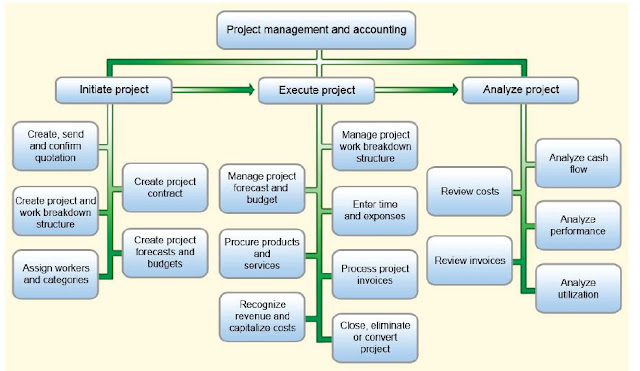Help Server Troubleshooting (Ax 2012)

Though installation of Dynamics Ax 2012 Help server was quite easy, the Help server configuration ate up more time for us. Problem: When trying to initiate a help request from client by pressing F1 we could only see an error web page “503: Service unavailable” Errors we faced while troubleshooting: Opens up browser and shows " Error 503: Service unavailable " Unable to contact server http://<ServerName:Port>/DynamicsAXHelpServer/HelpService.svc Opens up browser and shows “ No Results ” (requested topics cannot be found Troubleshooting to understand the problem and fix it: Open the below link http://ServerName:Port/DynamicsAX6HelpServer/Content/Microsoft/EN-US/UserHelp/6a9bdc61-b19e-4cea-8890-805a4ccba8b2.htm?DocumentSet=UserDocumentation&ContentLanguage=en-us&ResourceLanguage=en-us in Internet Explorer and see if you can retrieve help files. This is basically to check if Help server is working for one particular form. If t...