Project Management and accounting in Ax 2012
Imp Info regarding Ax
2012 Project management and accounting module:
Project mgmt. and accounting can be understood as the below
3 stages:
Initiate Project will contain below tasks:
You must be wondering what is Work Breakdown Structure (WBS). Below are few details:
·
Use this module to plan, create,
manage, control, and complete projects for your organization.
·
Customer-focused
projects can be set up on a time and materials or fixed-price basis.
You can also use the module to manage costs for internal and investment projects.
You can also use the module to manage costs for internal and investment projects.
·
For external projects, you can create
project quotations that can be converted to projects.
You create project contracts with one or more funding sources that will be invoiced for project costs and fees.
You create project contracts with one or more funding sources that will be invoiced for project costs and fees.
·
Each project that you create can have
one or more subprojects and activities that are made up of the project work
structure.
·
You can create financial forecasts and budgets
for cost control and to measure project performance.
·
You can assign attributes for project
skills and experience to workers to enable you to search for and assign workers
to a project that is based on skills and availability.
·
During project execution, employees and
contractors can enter project timesheets and expense reports.
Required items and services can be procured and charged back to the customer.
Required items and services can be procured and charged back to the customer.
1. Initiate Project
2. Execute Project
3. Analyze Project
1. Create, send and confirm quotation
2. Create Project contract
3. Create Project and work breakdown
structure
4. Create Project forecasts and budgets
5. Assign workers and categories
Execute Project will contain below tasks:
1. Manage Project work breakdown structure
2. Manage Project forecast and budgeting
3. Enter time and expenses
4. Procure products and services
5. Process project invoices
6. Recognize revenue and capitalize costs
7. Close, eliminate or convert projects
Analyze Project will contain below tasks:
1. Analyze cash flow
2. Review costs
3. Analyze performance
4. Review invoices
5. Analyze utilization
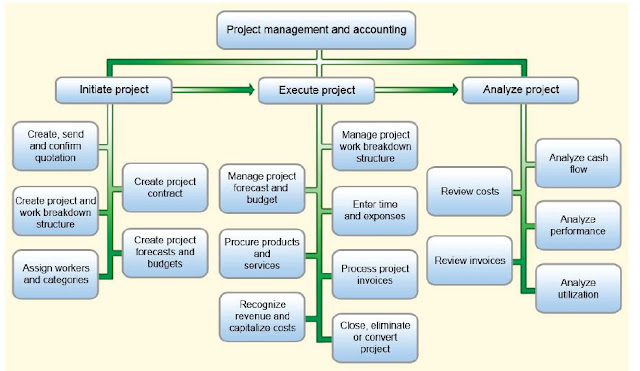 |
| Project Management and Accounting module |
You must be wondering what is Work Breakdown Structure (WBS). Below are few details:
- Can be better understood as Structural breakdown of work. i.e, WBS defines the set of tasks performed on proejcts.
- Can be used for fine grained tracking of hour, expense, and item consumption and forecasting.
- To track the total cost of a specific task, specify the activity associated with the project transaction (when entered through a project journal)
- Activities are set up using an activity hierarchy, in which subactivities are created as smaller tasks within one large task or phase of a project.
- To set up activities, open Project management and accounting > Common > Projects > All projects. Highlight the project for which you want to set up an ABS. In the Action Pane, select the Plan tab. In the Activities group, click Work breakdown structure.


Comments