Optimizing toolbar button - Dynamics AX
Usually when a Dynamics AX user starts working with a new instance of Dynamics AX 2012, there might be an annoying message popping up every time the user opens up certain forms. This depends on the Configuration setup done for that AX environment.
You could always select "Do not tell me again" checkbox and this won't appear. However, it is maybe much wiser to know what is this dialog intended for.
Purpose:
The intention of this dialog is to avoid unnecessary performance hit for the user.
Solution:
If the particular user is not going to use any document management features of AX 2012. Then the best option is to unselect the Document management related checkbox: "Show attachment status" from user options.
This is a user-specific setting. So changing this doesn't impact the setting for other users in the same environment.
If there is no Document management is setup for the AX environment at all, then the system administer can run scripts to disable the below two checkboxes for all users.
More details about Document management in AX can be found here: http://ajstudi0.blogspot.com/2013/02/document-management-in-ax-2012.html
You could always select "Do not tell me again" checkbox and this won't appear. However, it is maybe much wiser to know what is this dialog intended for.
Purpose:
The intention of this dialog is to avoid unnecessary performance hit for the user.
Solution:
If the particular user is not going to use any document management features of AX 2012. Then the best option is to unselect the Document management related checkbox: "Show attachment status" from user options.
This is a user-specific setting. So changing this doesn't impact the setting for other users in the same environment.
If there is no Document management is setup for the AX environment at all, then the system administer can run scripts to disable the below two checkboxes for all users.
- Document handling active
- Show attachment status
More details about Document management in AX can be found here: http://ajstudi0.blogspot.com/2013/02/document-management-in-ax-2012.html
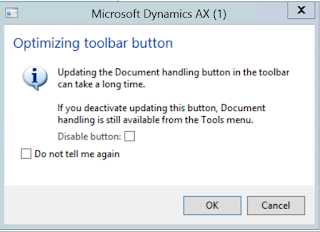



Comments